What do you need to know before buying the best c…
April 14, 2018
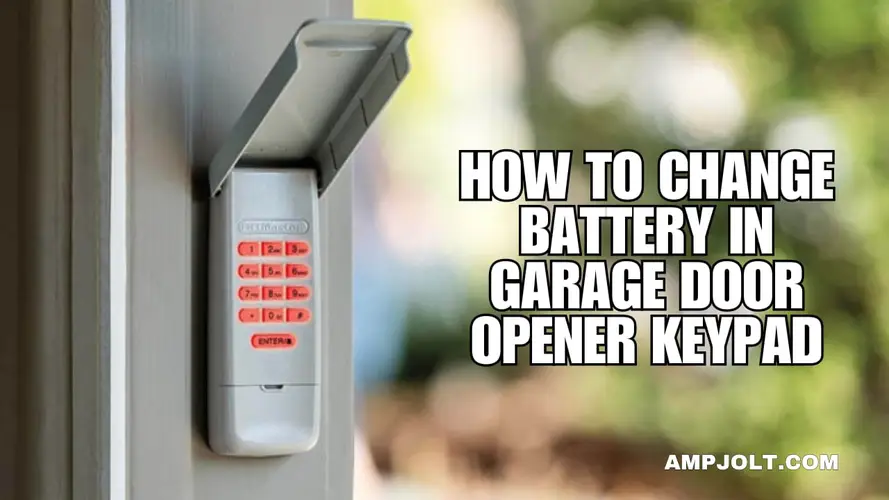
In modern garage door openers, keypads offer a convenient and secure way to access your garage without needing a traditional remote. The functionality of these keypads relies on a reliable power source, typically a battery that, over time, may require replacement.
To change the battery in your garage door opener keypad, locate the battery compartment on the back, use a screwdriver to open it, remove the old battery, and insert a new one of the correct type and polarity. Securely close the compartment, ensuring proper sealing. Test the keypad to confirm it operates with the new battery.
In this comprehensive guide, we will walk you through changing the battery in your garage door opener keypad, ensuring that your access to the garage remains seamless and trouble-free.
Before delving into the battery replacement process, let's take a moment to understand the typical components of a garage door opener keypad. These keypads are usually mounted outside the garage, near the entrance. They feature a numeric keypad, allowing you to input a designated code to open or close the garage door. Batteries supply the power for these keypads, and keeping them in optimal condition for consistent performance is crucial.
The first step in changing the battery in your garage door opener keypad is identifying the type of battery it uses. Garage door opener keypads are commonly designed to accommodate coin cell batteries, with CR2032 being a prevalent type. However, it's imperative to refer to your keypad's user manual or inspect the battery compartment for precise information about the compatible battery.
Before initiating the battery replacement process, gather the necessary tools. You will typically require a small screwdriver to open the battery compartment. Ensure that the screwdriver matches the type of screws on your keypad to avoid any complications during the process.
Now, let's walk through the step-by-step process of changing the battery in your garage door opener keypad:
Identify the location of the battery compartment on your keypad. This is usually on the backside; you may need to remove a small cover or unscrew a panel to access it.
Once you've located the battery compartment, use the appropriate screwdriver to open it. Carefully remove the screws without misplacing them.
Inside the compartment, you'll find the existing battery. Carefully remove it, noting its orientation. Some keypads may have a spring mechanism to facilitate easier removal.
Take the new battery, ensuring it is the correct type and has the appropriate charge. Insert the battery into the compartment, aligning the positive (+) and negative (-) terminals according to the markings inside.
Once the new battery is in place, securely close the battery compartment. Tighten the screws to ensure the box is sealed correctly.
Test the keypad with the new battery installed to ensure it responds accurately to your input. Enter the access code and verify that the garage door opens and closes as expected.
Make changing the battery in your garage door opener keypad part of your regular maintenance routine. Check the battery status periodically and replace it promptly when needed.
It's advisable to keep spare batteries on hand. This ensures you can quickly replace the battery when it is depleted, preventing any inconvenience.
Always refer to the user manual provided by the manufacturer for specific instructions and guidelines related to your garage door opener keypad. Manufacturers may offer model-specific advice for optimal battery replacement.
The remote battery replacement process differs from the keypad but shares common principles. If your garage door opener system includes a remote, follow these steps:
Determine the battery type used in your garage door remote. Common types include coin cell batteries like CR2032.
Locate the battery compartment on the back of the remote. Use a small screwdriver to open the box.
Carefully remove the old battery from the compartment, noting its orientation.
Insert the new battery, aligning the positive and negative terminals correctly.
Close the battery compartment securely and tighten any screws. Ensure proper sealing.
Test the remote to confirm that it operates the garage door opener effectively.
While some keypads may use 12V batteries, referring to the user manual for your specific model is crucial. The process of changing a 12V battery typically involves:
Identify the location of the battery compartment on the keypad.
Use the appropriate tools to open the compartment, which may involve removing screws or a cover.
Please take out the old 12V battery, paying attention to its positioning within the compartment.
Insert the replacement 12V battery into the compartment, ensuring the correct polarity.
Close the compartment securely, ensuring it is properly sealed to protect the battery.
Test the keypad to verify it functions correctly with the new 12V battery.
Changing the battery on your garage door opener keypad aligns with the general steps outlined earlier. Ensure you have the correct replacement battery and follow these universal steps:
Find the battery compartment on your garage door opener keypad.
Employ the appropriate screwdriver to open the box without damaging it.
Carefully remove the existing battery, taking note of its orientation within the compartment.
Place the new battery into the compartment, correctly aligning the positive and negative terminals.
Close the compartment securely, ensuring it is sealed to protect the new battery. It would help if you also read A Comprehensive Guide to Burberry Watch Battery Replacement.
Test the keypad by entering your access code to confirm that it operates as expected with the new battery.
By integrating these keywords seamlessly into the guide, we've covered various aspects of changing batteries in garage door openers, addressing specific concerns related to remotes, 12V batteries, and general keypad maintenance. Following these detailed instructions ensures that your garage door opener remains a reliable and hassle-free component of your daily routine.
Maintaining a functional garage door opener is essential for the seamless operation of your garage. Regularly changing the batteries in your garage door remote and opener is a simple yet crucial task that ensures uninterrupted access. Following this guide's straightforward steps empowers you to address battery-related issues promptly. Whether dealing with keypads, remotes, or openers, this routine maintenance contributes to the longevity and reliability of your garage door system. With these insights, you are well-equipped to navigate changing batteries, fostering a hassle-free and efficient garage experience.
Identify the battery type, open the remote's compartment using a screwdriver, remove the old battery, insert a new one with the correct polarity, and securely close the case.
Use a screwdriver to open the remote's battery compartment, replace the old battery with a new one, ensuring proper polarity, and securely close the case.
Open the remote's battery compartment with a screwdriver, replace the old one with a new one, align positive and negative terminals correctly, and then securely close the case.
Open the battery compartment of the garage door opener, typically located on the back or side, remove the old battery, and replace it with a new one, following manufacturer guidelines.
Locate the battery compartment on the garage door opener, open it, remove the old battery, insert a new one, ensure correct polarity, and securely close the case.
Open the garage door opener's battery compartment, remove the old battery, insert a new one, correctly align positive and negative terminals, and securely close the case.
Using a screwdriver, open the battery compartment of the garage door remote, replace the old battery with a new one, ensuring proper polarity, and securely close the case.
It is generally not recommended to use rechargeable batteries. Garage door opener manufacturers often specify non-rechargeable alkaline batteries for reliable performance.
Signs that it's time to change the battery include a dimming keypad display, slower response to button presses, or a low-power indicator if your keypad has one. Regularly testing the keypad and noting any changes in performance can help you anticipate when a battery replacement is needed.
Ensure that the new battery is installed correctly, with the correct polarity. Check for any loose connections or damaged wiring in the battery compartment. If issues persist, consult your keypad's user manual or contact the manufacturer's support for guidance.
The battery type varies among garage door opener keypad models. Commonly, keypads use coin cell batteries such as CR2032. Check your keypad's user manual or inspect the battery compartment for specific information.
Comments
Write a comment